BuildOrBuy Group
Network
[ www.buildorbuy.org
| www.buildorbuy.net ]
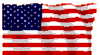
| BuildOrBuy News |
Windows 95 FAQ:
Win95 Versions... Windows 95 Had 5 Versions... (Documented 01/20/1998)
- Windows 95* 4.00.950 (Retail)
- Windows 95* 4.00.950a (OSR1) [With Updates From Net]
- Windows 95* 4.00.950b (OSR2 without USB Supplement a.k.a. OEM Service Release II) [OEM CD]
- Windows 95* 4.00.950b (OSR2.1 with USB Supplement) [OEM CD with Disk Updates from motherboard manufacturer, Intel or USB Vendor]
- Windows 95* 4.00.950c (OEM SR 2.5) - Anyone see this one? Me neither!
- Q174018 - Description of the Windows 95 Startup Process.
- 149712 - How to Install Windows 95 Helpful Tips and Suggestions
- 138349 - Windows 95 Installation Requirements
This demonstrates the Hardware (Post, Device Enumeration, ROM chip to PnP Bios) to Software (HD MBR) to Hardware (Device Enumeration) then back to Software (O/S loading - Command Line to GUI) interaction and enumeration process as detailed under Win95.
82371AB PCI-TO-ISA/IDE Xcelerator (PIIX4)
- Intel PIIX Info
- PIIX Drivers - a.k.a. - Bus Master Drivers: PIIX1 thru PIIX3 (6/20/1997).
- PIIX4 - Intel 430TX Chipset - How to install Intel PIIX4 BusMaster IDE on Windows 95 OSR2 (4/04/1997).
- Win95 Device Driver Description Errors.
Note: Windows must correctly identify the Controller (In Windows
95's Resource Database) to understand and "see" what is
connected to the controller.
Customizing Win95 Splash Screens
1.) BootUp
2.) Safe To Turn Off PC
3.) Wait To ShutDown Screens.
Residing in C:\
1.) C:\ logo.sys
2.) C:\Windows\ Logos.sys
3.) C:\Windows\ Logow.sys
Win95 WDM USB Supplemental Driver Info:
Consisted of:
· USB.Inf,
· uhcd.sys,
· usbd.sys, Ntkern.vxd. Among other files.
Windows 95 Easter Egg Revealed:
An 'Easter Egg' in software is a special, hidden
feature that can only be activated by using some special procedures.
Windows 95 has one to show off the names of those involved in developing
Windows 95. To activate it, do the following, exactly as shown:
1.) Right-click on the desktop, and select "New Folder". Name
the folder:
and now, the moment you've all been waiting for
2.) Right-click the folder and rename it to:
we proudly present for your viewing pleasure
3.) Right-click the folder one more time and
rename it to:
The Microsoft Windows 95 Product Team!
4.) Open the folder and enjoy!
You must type it exactly as shown, with the capital letters in the correct
places. If it works correctly, when you open the folder you'll see a blue
screen, and a nice MIDI musical score will play while the names appear - clouds.mid.
[9-4-95]
![]()
![]()
| Patriotism |
| News |
| Resources |
| ACPI |
| Audio |
| Handouts |
| Win95 Bootstrap - PDF. |
| PIIX |
| Win95
Specs (7-95) |
| Win95
Potentials (8-95) |
| Win95
Growth (9-95) |
| Win95
Maxtor HD's (8-97) |
| Win98 Upgrade |
| Win98 ACPI |
| Windows 9x Versions |