BuildOrBuy Group
Network
[ www.buildorbuy.org
| www.buildorbuy.net ]
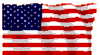
| BuildOrBuy News | |
 |
 |
| Windows Logo Key | Application Key |
Windows Logo Flag Keyboard Shortcuts:
The Windows Logo Key is located on most 104 Style PC Computer Keyboards. The Windows Logo Key is on the Left & Right of the Space Bar Key. Access the following commands by pressing and holding the Windows Logo Key + (specified Key) as follows:
| Patriotism |
| News |
| Resources |
| Audio |
| Components |
| Keyboards |
| Shortcuts |
| Windows Help |
| WinKey |
- Windows = Display or Hide Start menu. Useful.
- Windows + D = Minimize or Restore all open Windows. Very useful.
- Windows + E = Display Windows Explorer view of My Computer. Handy.
- Windows + F = Display Search Results for Files.
- Windows + Ctrl + F = Display Search for Computer(s).
- Windows + F1 = Display Help and Support Center.
- Windows + L = Lock the Workstation.
- Windows + M = Minimize all open Windows. Does not appear to Restore. Curious effect & pointless.
- Windows + Pause / Break = Display System Properties dialog box. A personal favorite!
- Windows + R = Display Run dialog box. Handy.
- Windows + Shift + M = Undo minimize all open Windows to Restore. Hmm...
- Windows + Tab = Switch between open items. Alt + Tab is a better solution! Good old 'Cool Switch'!
- Windows + U = Opens, Utility Manager. Good to know.
- Windows + V = Opens Office Speech Recognition if Office 2003 Pro is installed. Ditto.
- Windows + B = Indicates System Tray Notification Area, first Icon item PopUp Help Status. To review subsequent Icon items, use right arrow key to advance through System Tray Notification Area, thus viewing respective Icons' status. Odd yet interesting since no mouse usage involved. Could be useful to know if the Pointing Device is out.
- Application Key = Displays the shortcut menu for the selected item. This Key is usually to the right of the Space Bar, right side Windows key. Probably most underutilized yet useful shortcut available.
Some keyboard shortcuts may not work if StickyKeys is turned on in Accessibility Options. Other custom (User Defined) Keyboard shortcut (personal preference) suggestions will be identified shortly.