BuildOrBuy
Group Network
[ www.buildorbuy.org
| www.buildorbuy.net ]
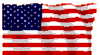
| BuildOrBuy News |
Vista FAQs - 32 / 64
"Note: To use a 64-bit version of Windows Vista, you must have a computer that has a 64-bit processor. Also, you must have 64-bit device drivers for the devices that are in the computer."
| Windows Vista Edition | 64-bit memory support |
| Home Basic | 8 GB |
| Home Premium | 16 GB |
| Ultimate | 128+ GB |
| Business | 128+ GB |
| Enterprise | 128+ GB |
-
Windows Vista 64-bit Editions:
"Memory Specifications - All editions of Windows Vista 64-bit provide increased memory support beyond the standard 4 gigabytes (GB) available with 32-bit editions. Refer to the specific edition of Windows Vista 64-bit to determine maximum memory capacity."
-
Windows Vista Help 32-bit and 64-bit Windows frequently asked
questions
-
What is the difference between 32-bit and 64-bit versions of
Windows-
"The terms 32-bit and 64-bit refer to the way a computer's processor (also called a CPU), handles information. The 32-bit and 64-bit versions of Windows are designed for use in computers with 32-bit or 64-bit processors, respectively.
The 64-bit versions of Windows can utilize more memory than 32-bit versions of Windows. This helps minimize the time spent swapping processes in and out of memory by storing more of those processes in Random access memory (RAM) rather than on the hard disk. This, in turn, can increase overall program performance. For more details, go to A description of the differences between 32-bit versions of Windows Vista and 64-bit versions of Windows Vista online."
-
Would I benefit from using a 64-bit computer-
"A 64-bit computer can process twice as much information as a 32-bit computer, and can have significantly more random access memory (RAM). This makes a 64-bit computer a good choice if you're working with video, large database searches, or games and other programs that require complex calculations and a lot of memory. A 32-bit computer works very well for most programs, however. For example, spreadsheet programs, web browsers, and word processing programs will run at about the same speed on either a 32-bit or a 64-bit computer.
Programs running on 64-bit versions of Windows Vista perform better if both hardware drivers and 64-bit programs are available. The following program types might perform better on 64-bit versions of Windows Vista:
• Computer Aided Design (CAD) software
• Picture and video editing programs
• Games and other programs that require complex calculations
• Programs that access and work with large databases
• Video recording and analyzing programs that save large amounts of data to memory"
-
What is the difference between 32-bit and 64-bit versions of
Windows-
-
Windows Vista Footnotes
- Windows Vista Help and How-to