BuildOrBuy Group
Network
[ www.buildorbuy.org
| www.buildorbuy.net ]
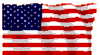
| BuildOrBuy News |
Windows Registry:
In Win2000 & WinXP Pro - A database repository for information about a computer's configuration. The Registry contains information Win2000 & WinXP Pro continually reference during operation, including:
- Profiles for each User.
- Programs installed on the computer and types of documents each can create.
- Property settings for folders and program icons.
- What hardware exists on the system.
- Which ports are being used.
The Registry is organized hierarchically as a tree
and is made up of keys and their subkeys, hives, and value entries. See
also hive; key; subkey; value entry under Windows Desktop Help. Press F1
to access from Windows Desktop.
The Registry is made up of the SYSTEM.DAT and USER.DAT
files. Many settings that were previously stored in WIN.INI and SYSTEM.INI
in Windows 3.1 are in the Registry.
The Registry contains six folders, each named with an HKEY prefix (stands for "Handle to a Key").
- 307545 - How to Recover from a Corrupted Registry That Prevents Windows XP from Starting: "c0000218 (registry file failure)"
- Window XP further enhances the Registries' capabilities - PDF.
- www.microsoft.co - Safekeeping the Registry:
- 256986 - Description of the Microsoft Windows Registry:
The new registry implementation delivers two key benefits:
- Larger registries
- Faster queries
Registry Size Limit (RSL):
A universal maximum for registry space that
prevents an application from filling the paged pool with registry data.
The total amount of space that can be consumed by registry data (hives) is
restricted by the registry size limit. Registry size limit is also called
RSL.
See also hive; paged pool; paging file; registry.
Emergency Repair Disk (ERD):
A Floppy Disk, created by the Backup Utility
containing information about your current Windows System Settings. 'Backup
Utility' accessible under - Start Menu, Programs, Accessories, System
Tools, Backup. Use this disk to repair your computer if it will not start
or if your system files are damaged or erased. Emergency
Repair Disk is also called ERD.
Two Registries - Regedt32.exe & Regedit.exe
The following is verbatim from Win2000 Help.
"Windows 2000 provides two versions of Registry Editor: Regedt32.exe (32-bit) and Regedit.exe (16-bit). Regedt32.exe is automatically installed in the systemroot\system32 folder. Regedit.exe is automatically installed in the systemroot folder.
Regedit.exe is included with Windows 2000 primarily for its search capability. You can use Regedit.exe to make changes in the registry, but not all functions or data types can be viewed or edited properly. Regedit.exe does not provide the following functions or capabilities:
- You cannot set the security for Registry keys. If you need this functionality, you must use Regedt32.exe.
- You cannot view or edit the value data types REG_EXPAND_SZ and REG_MULTI_SZ. If you attempt to view a REG_EXPAND_SZ value, Regedit.exe displays it as a binary data type. If you attempt to edit either of these data types, Regedit.exe saves it as REG_SZ and the data type no longer performs its intended function. To view or edit these data types, you must use Regedt32.exe.
Microsoft recommends using Regedit.exe solely for its search capabilities and to use Regedt32.exe when it's necessary to edit the Registry.
To start Regedt32.exe
- Click Start, and then click Run.
- Type Regedt32 and then click OK.
To start Regedit.exe
- Click Start, and then click Run.
- Type Regedit and then click OK."
Registry Cleaners:
- www.microsoft.com - Windows 2000 Registry Repair Utility: (11/7/2003).
- AATools Registry Cleaner (RegClean):
- www.FixRegistry.com
 Registry
Cleaning - Evidence Eliminator & MS RegClean.exe:
Registry
Cleaning - Evidence Eliminator & MS RegClean.exe:
- www.easydesksoftware.com - Windows Registry Repair Tools
- www.iolo.com - System Mechanic - Clean System Registry:
 www.jv16.org:
jv16 PowerTools & RegCleaner
www.jv16.org:
jv16 PowerTools & RegCleaner- www.regvac.com - Registry Cleaner - RegVac:
- www.zoneutils.com - Windows Registry Cleaner - Fixes Registry Errors:
- Windows Registry Guide (formerly RegEdit.com): Registry Mechanic
- ZDNet Downloads - Download RegClean 4.1a here.
| Patriotism |
| News |
| Resources |
| AntiVirus |
| Audio |
| Components |
| Defrag |
| Software |
| Tests |
| Windows Help |