BuildOrBuy
Group Network
[ www.buildorbuy.org
| www.buildorbuy.net ]
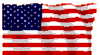
| BuildOrBuy News |
FilterKeys:
Having problems with Keyboard Freeze? Need an easy way to solve it?
FilterKeys adjusts the response of your Keyboard in Win2000, WinXP HE & WinXP Pro. This is one of 5 types of Topic Specific Keyboard Shortcuts. Access FilterKeys from Control Panel, Accessibility Options to change.
Milt Gugenheim brought this to our attention to share with you! Paraphrasing his notes, "Computer Keyboard Freeze was caused by the Accessibility Option - FilterKeys. Accessibility Keyboard Shortcuts - Right SHIFT for eight seconds (Switch FilterKeys either on or off).
Perhaps a book or something was laying on the right-shift key for 8 seconds or more. If this happens again, holding down the right-shift key for another 8 seconds should turn it off. You can tell the keyboard is in that state when you see nothing echoing to the monitor but hear the key clicks when you type." Enjoy! GB
| Patriotism |
| News |
| Resources |
| Audio |
| Components |
| Good To Know |
| Handouts |
| Keyboards |
| Security |
| Shortcuts |
| Software |
| Windows Help |