BuildOrBuy
Group Network
[ www.buildorbuy.org
| www.buildorbuy.net ]
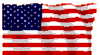
| BuildOrBuy News |
Windows Clustering Technologies:
Clustering refers to linking two or more Computer systems together to handle a service or variable workloads and common tasks or to provide continued operation in the event one PC Computer fails. Clustering allows for fault tolerance beyond a single PC Desktop RAID Solution. The use of a cluster enhances both service availability and scalability of the Operating System providing the service.
Each computer may be a multiprocessor system itself. For example, a cluster of four computers, each with four CPUs, would provide a total of 16 CPUs processing simultaneously.
Defining a Cluster in Windows 2000:
Quoting Microsoft, "A cluster is a group of independent computers that work together to run a common set of applications and provide the image of a single system to the client and application. The computers are physically connected by cables and programmatically connected by cluster software. These connections allow computers to use fail over and load balancing, which is not possible with a stand-alone computer.
Network Load Balancing provides a software solution for clustering multiple computers running Windows 2000 Advanced Server that provide networked services over the Internet and private intranets."
"A typical HCL-compliant Cluster contains the following components:
- Two or more servers that are referred to as the cluster nodes.
- A mass-storage controller and drives in each node from which the operating system boots.
- A separate mass-storage controller (SCSI or Fibre) that is independent of the controller that is used to boot the operating system.
- The shared disk. This is typically an external cabinet to which the mass-storage controller is attached that is connected to all nodes in the cluster.
- Two network adapters in each cluster node."
- See: www.microsoft.com/hcl for HCL (Hardware Compatibility List) Compliant Cluster. Now that's better than RAID for redundancy!
- Windows Clustering
- Microsoft Windows 2000 Advanced Server Documentation: Checklist: Creating a Server Cluster.
Clustering News:
- 818212 - OFFXP How Office XP Programs Respond to Failover in a Clustered Environment: (7/1/2003).
- Microsoft.com - Cluster Technologies Community Center (1/8/03).
- WestWorld Productions -- CTN: The Role Of Clustering In Disaster Recovery (8/27/2002).
- Advanced Clustering Technologies, Inc
- microsoft.com/windows2000 - Clustering Technologies
- www.microsoft.com: Windows Clustering Technologies—An Overview
- msdn.microsoft.com: SDK Documentation - Windows Clustering
- 280743 - Windows Clustering and Geographically Separate Sites
- Microsoft Windows 2000 Datacenter Documentation: Windows Clustering
- Solution Spotlight Keep Applications Responsive with Network Load Balancing
- Solution Spotlight Keep Critical Applications Available With Cluster Service
- Cluster Strategy High Availability and Scalability with Industry-Standard Hardware (November 1996).
- The Tutorial: How to Build a Beowulf Parallel Computing System (Linux Clustering)
- Condor Project Homepage: "A specialized workload management system for Distributed Computing (such as a "Beowulf" cluster)."